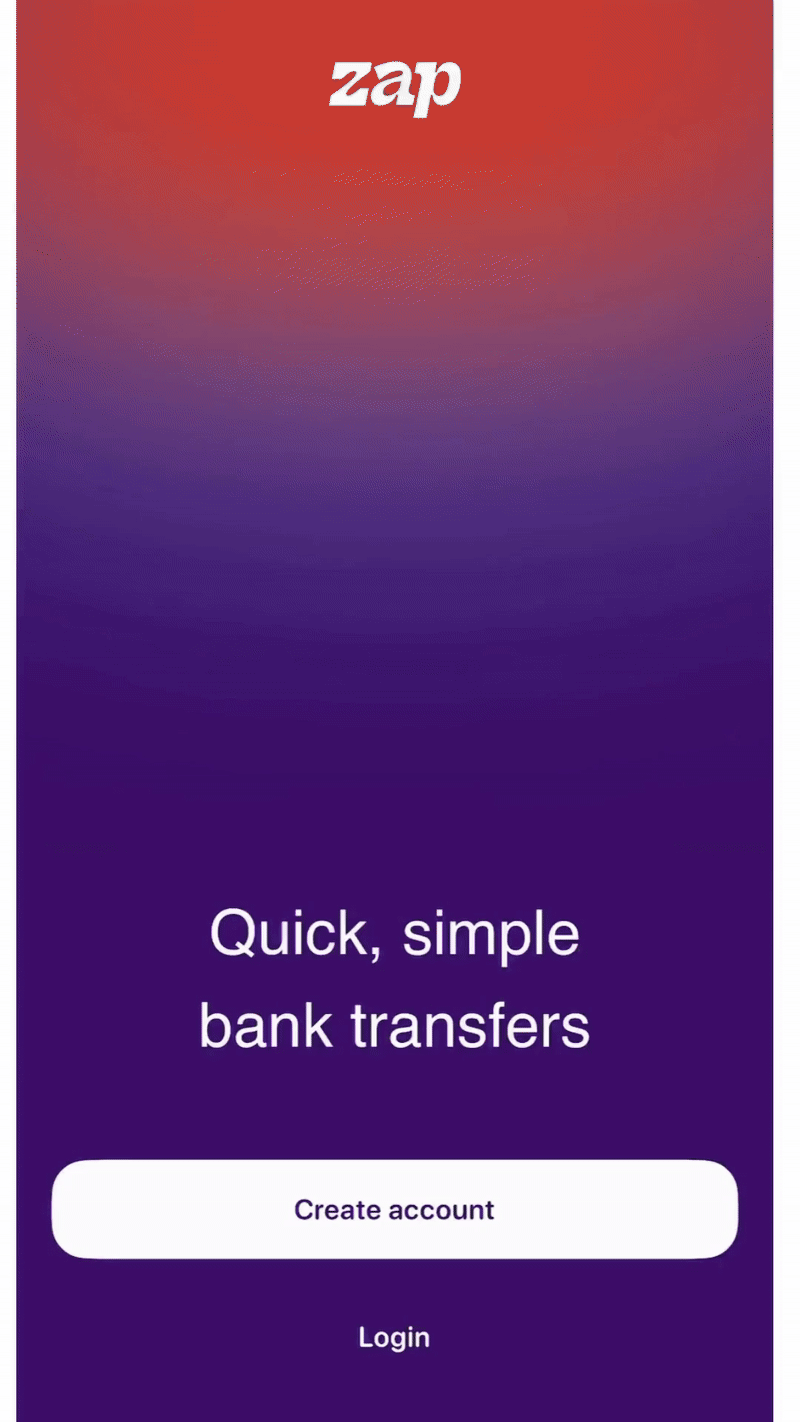How to Create a ZAP Account
Creating a ZAP account is free and easy. Follow the steps below:
Download the ZAP App: Get the ZAP app from the Android Play Store or the iOS App Store.
Launch the App: Open the app and click on the Create Account button.
Fill in Your Details: On the onboarding page, enter your mobile number. You will then be taken to the verification page.
Input OTP: A verification code will be sent via text and WhatsApp. Enter this code in the required space. If you do not receive the OTP, click on the Resend via SMS and WhatsApp button to request a new code.
Profile Page: After verification, you’ll be directed to the profile page. Fill in your first and last name, date of birth, and email address. Click on Continue.
BVN Page (Nigerian accounts): On the next screen, enter your BVN and click Continue.
Note: We collect BVN for identity verification and compliance purposes.
Verify Your BVN: An OTP will be sent to your email address and phone number. Enter the OTP to verify your BVN and click Continue.
Final Steps
Once you've completed the above steps, we will run checks on the information you provided. Your ZAP account should be ready within 24 hours. After your account setup is complete, follow these final steps:
Set Up Your PIN: Create an account PIN which will be used to log in to your ZAP account and authorise transactions.
Enable Biometrics: For an extra layer of security, you can enable biometrics on your account. This step is optional and can be skipped.
Getting Started with ZAP
Once your account is set up, you can start using your ZAP account to send funds. To do this, you need to either have money in your ZAP balance or link your card or bank account to ZAP.
Need help?
You can reach out to us at zap@paystack.com