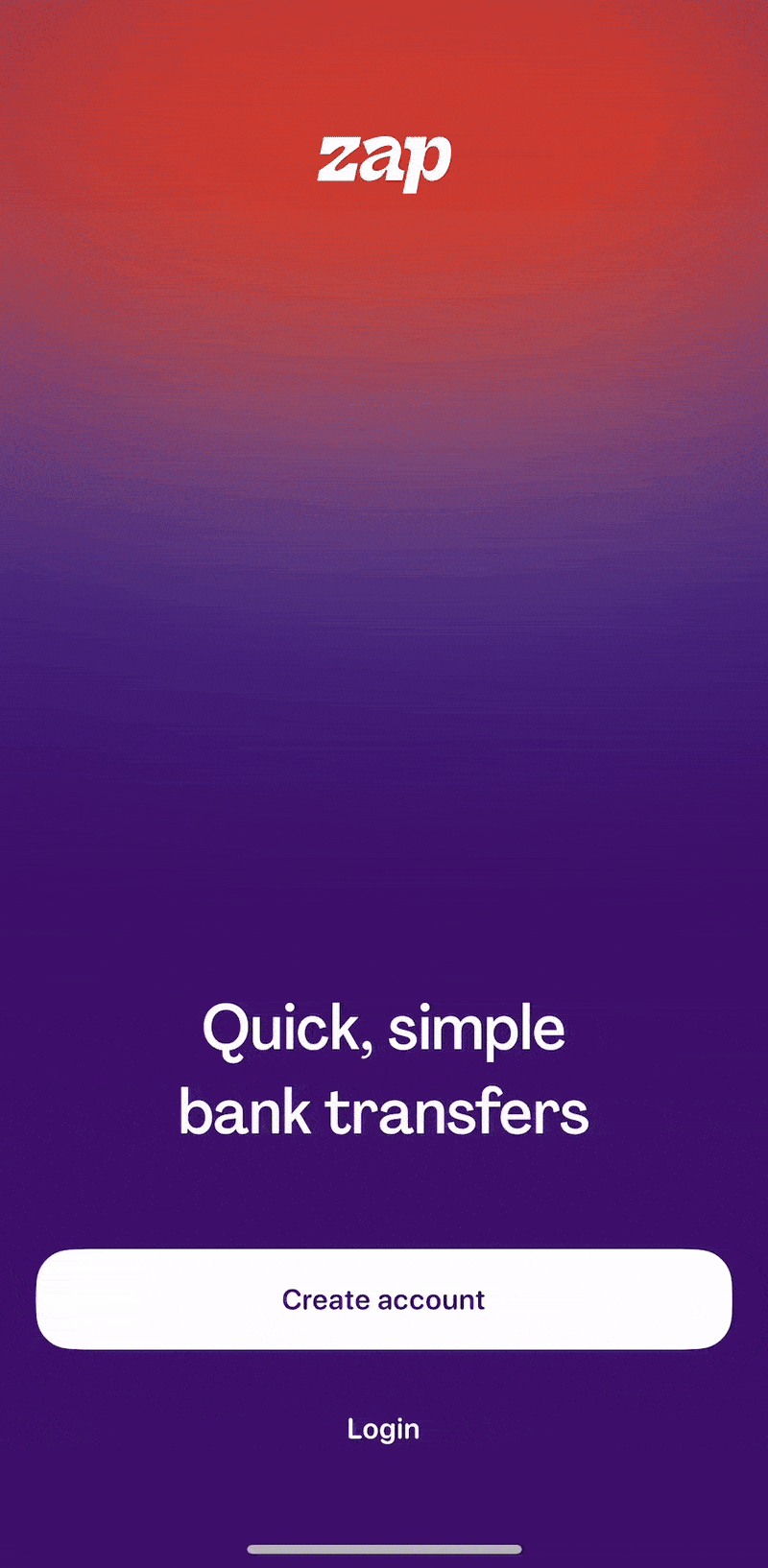How to Log In to Your ZAP Account
If you've previously created a ZAP account, logging in is simple. Follow these steps:
Launch the ZAP App:
Open the ZAP app on your device.
Click on the Log In Button:
Tap the Log In button on the main screen.
Enter Your Phone Number:
Input your registered phone number and click “Continue”.
Input OTP:
You will receive an OTP via SMS and WhatsApp. Enter the OTP in the provided space and click “Continue”.
Note: The phone number must be previously registered on ZAP to receive an OTP. If it’s not, you won’t receive an OTP.
Enter Transaction PIN:
Type in your transaction PIN to continue, or use biometrics if you have previously enabled it on your account.
Need Help?
If you encounter any issues while attempting to access your ZAP account, please contact us at zap@paystack.com.